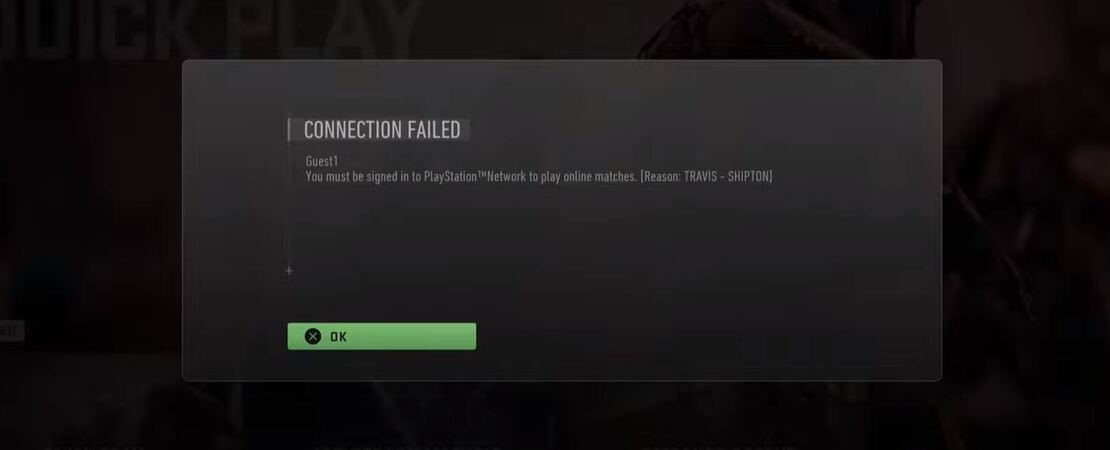Travis Shipton's error is a common problem among players of Call of Duty: Modern Warfare 2 and Warzone 2. When this error occurs, it can be difficult to join online matches. Fortunately, there are some simple solutions you can try to fix the problem.
Step 1
The first step in troubleshooting is to make sure that all controllers or devices you are using are signed in with an online account and not connected as a guest. This is a common cause of the error and can be easily fixed. If you are still receiving the error on Playstation, you can accept the updated terms of service in the PS Store. This often solves the problem.
Step 2
Another possible cause of the Travis Shipton error is a problem with the platform's connection status. If you experience the error, it is important to check the status of the network you are using. For example, you can check the PlayStation Network Status, Xbox Live Status, Battlenet Status, or Steam Status to make sure everything is running smoothly. If all networks are online and the solutions above have not worked, it may be necessary to contact Activision Support for further assistance.
Summary
In summary, it can be said that the Travis Shipton error is a frustrating problem that can prevent joining online matches in MW2 and Warzone 2. However, there are some simple steps you can take to fix the problem. These include making sure that all controllers or devices are signed in with an online account and not connected as a guest, accepting the updated terms of service on Playstation, and checking the network status of the platform you are using. If these steps do not lead to success, you can contact the Activision Support for further assistance.