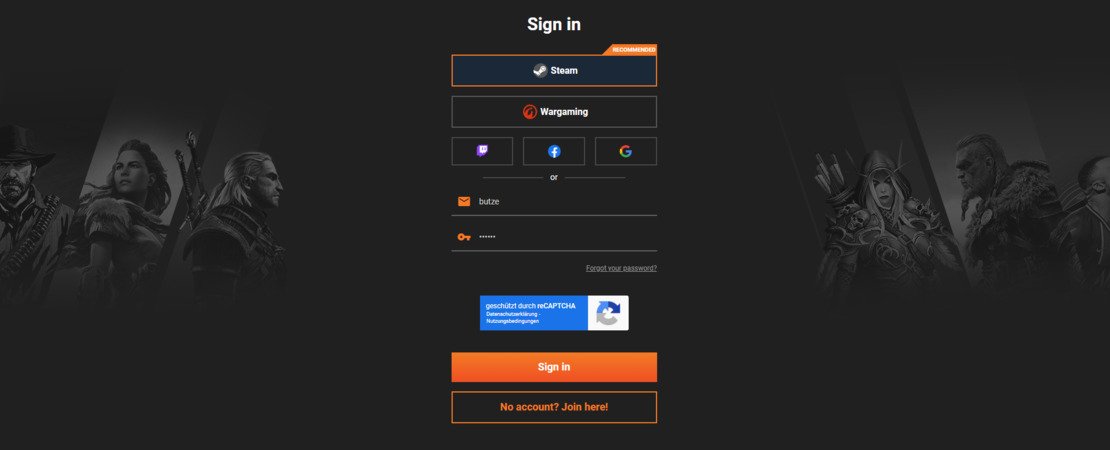
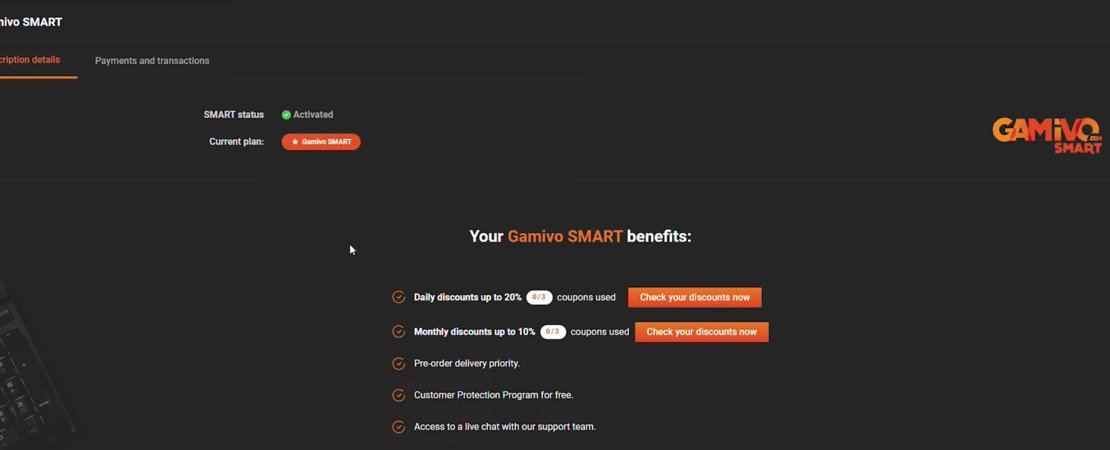
In the Smart section, you will find information about your current subscription. It shows that you currently have an active Gamivo Smart subscription. Below this information, you will also see all your current memberships.
Finding the cancellation button
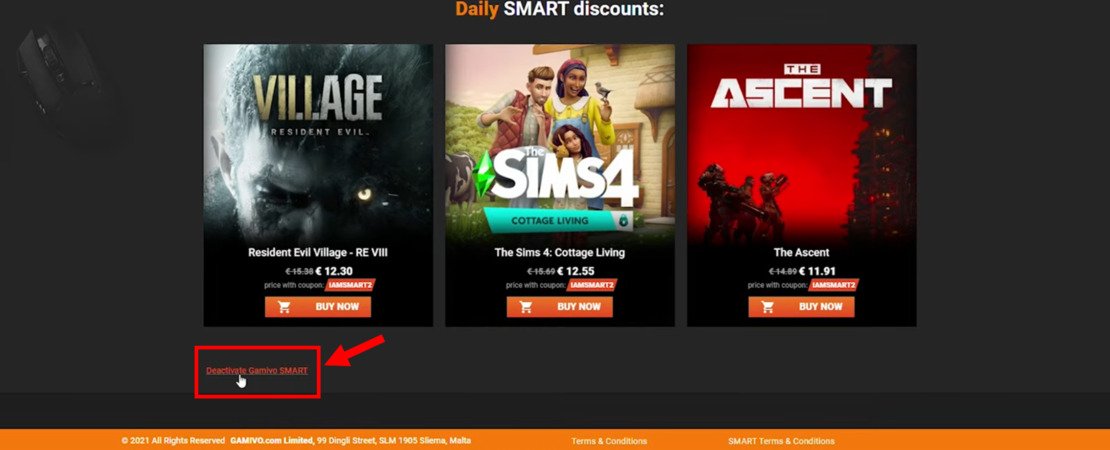
At the very bottom of the page, often somewhat hidden, you will find the button to deactivate the Gamivo Smart subscription. Click on it to proceed.
5. Deactivation process

After clicking the button, a pop-up window will appear. Here you can indicate the reason for your termination. You also have the option to select "Other" and add additional information. Once you have made your selection, click "Deactivate" to complete the process.
6. Confirmation of Termination
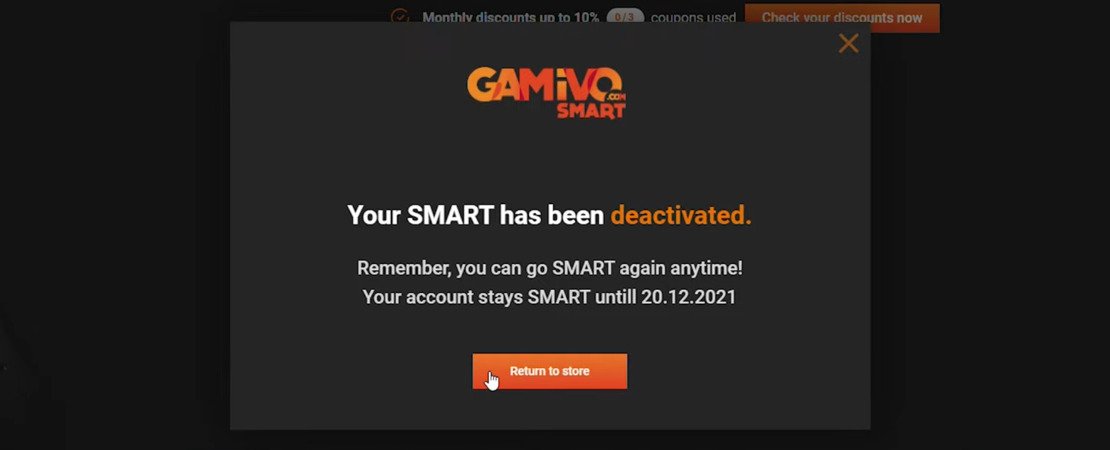
After completing the process, you will be redirected back to the store and a confirmation will be displayed that your Smart subscription has been canceled.
Important information about cancellation
Please note that you will not receive a refund for the current month, but you can continue to use the Smart features until the end of your subscription period. The exact expiration date of your subscription will be displayed on the screen.
Why canceling the Gamivo Smart subscription can make sense
There are several reasons why users decide to cancel their Smart subscription. These can be financial in nature, or users may not have enough time to fully take advantage of the offer. Sometimes, interests simply change.
Final remarks
Cancelling your Gamivo Smart subscription is a simple process that requires only a few steps. It is important to be aware of the cancellation terms and understand that no refund will be given for the current month. This guide is intended to help you navigate the process smoothly and without any surprises.
With this knowledge, you are now well-equipped to cancel your Gamivo Smart subscription if needed. Remember that you will continue to have access to the Smart features until the end of the current billing period. It is always important to regularly review your subscriptions and ensure they meet your current needs.
