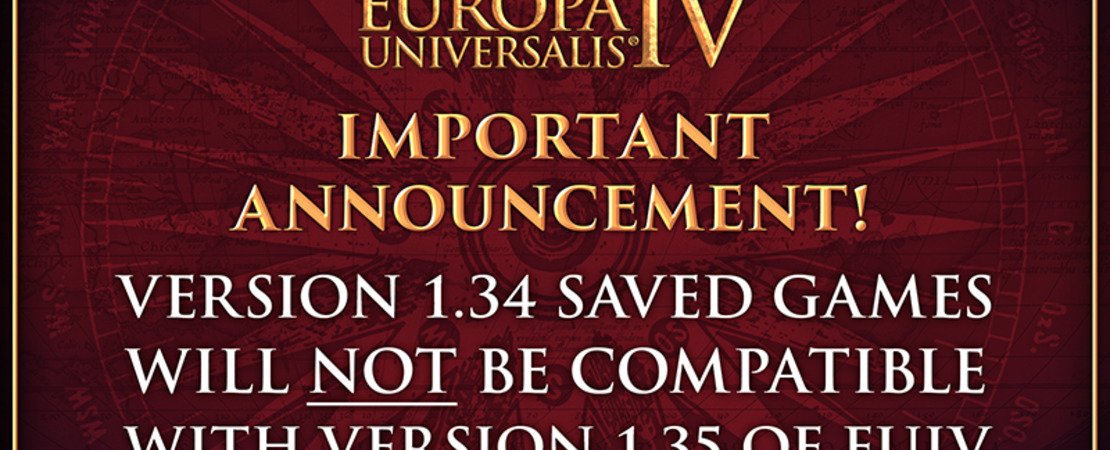Fix your Europa Universalis IV on version 1.34
Hey gamers! In this article, you will learn how to fix your Europa Universalis IV game on version 1.34 in order to continue your ongoing game saves and what steps are necessary to prevent an automatic update to version 1.35.
Simply follow these steps:
- Right-click on EU4 in your Steam library
- Go to Properties
- Switch to the Beta tab
- Select "1.34" from the dropdown list and let your game update
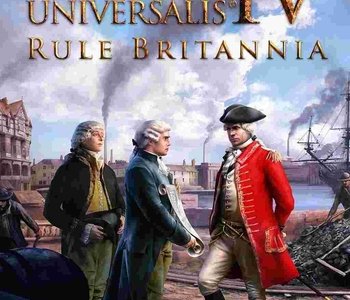
Update to Europa Universalis IV version 1.35
Do you want to update your Europa Universalis IV to the latest version? No problem! Repeat the steps mentioned above, but this time choose "none" from the dropdown list.
Attention: Incompatible saved games
However, note that saved games from version 1.34 may not work well or at all with version 1.35. So if you want to finish any ongoing saved games in version 1.34, be sure to fix your game on version 1.34 before updating.
New information at Keyfuchs
To always stay up to date and get the best Steam Keys for Europa Universalis IV and other great games, visit our website Keyfuchs regularly.
Have fun playing and see you at the next update!