Update with a Punch – OMSI 2 Version 1-01
Friends, buckle up because we have some news from the world of OMSI 2! The development team has rolled out a new update, and it's a big one. Version 1-01 is here, bringing along some exciting changes and improvements.
But before we dive into the details, the developers want to say thank you. Thank you for your feedback and constructive criticism. Many comments have been taken into account and adjusted accordingly in this update. But don't worry, the team is not resting on its laurels; they are still working diligently on optimizations and additions. So stay tuned!
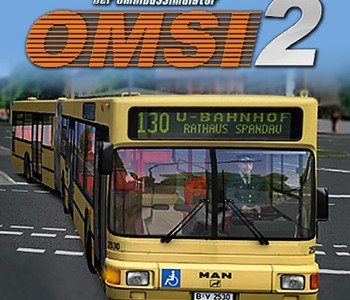
What's New in OMSI 2 Version 1-01?
This update primarily focuses on improving bus functionalities and enhancing the map. Let's take a closer look at the details:
Bus
- The IBIS now plays a sound when the departure time is reached.
- The departure request no longer needs to be confirmed on the IBIS; it can also be confirmed by starting to drive.
- The license plate of the MAN A20 in the EURO5 version no longer defaults to Berlin.
- The money from ticket purchases now correctly remains on the cash tray in the IVECO articulated bus.
- The IVECO Urbanway now has gray walls inside to be more realistic, and texture optimizations have made it more performance-friendly.
Optimizations / Map
- Added more (pre-)signposts for long-distance routes.
- New and updated advertisements for passenger information inside the buses.
- Replaced outdated advertisements on modern bus stop buildings with current advertisements.
- Improved AI traffic in various areas (Altenheim Merz / Moritzhallstr. in Herrenhof and at Hohenkirchen train station).
Corrections
In addition to the aforementioned new features and improvements, several bugs have been fixed, including the issue with money for ticket sales in the IVECO and structural errors such as the sunken clock at Südbahnhof or tilted houses in Treppendorf.
You can view the current version of the expansion in the version file in the OMSI add-on directory or in the OMSI selection menu in the add-on's preview image. If the update does not occur automatically, you can also perform it manually. To do this, click on Library -> Downloads and then on the right button next to OMSI to start the manual download.
Finally, we would like to emphasize that the team continues to work on improvements and new features for OMSI 2. We are excited to see what the future holds and will keep you updated. So stay tuned and enjoy the ride!
If you don't have a key for OMSI 2 yet or want to expand your collection, take a look at our Steam Keys page. We wish you lots of fun gaming!

