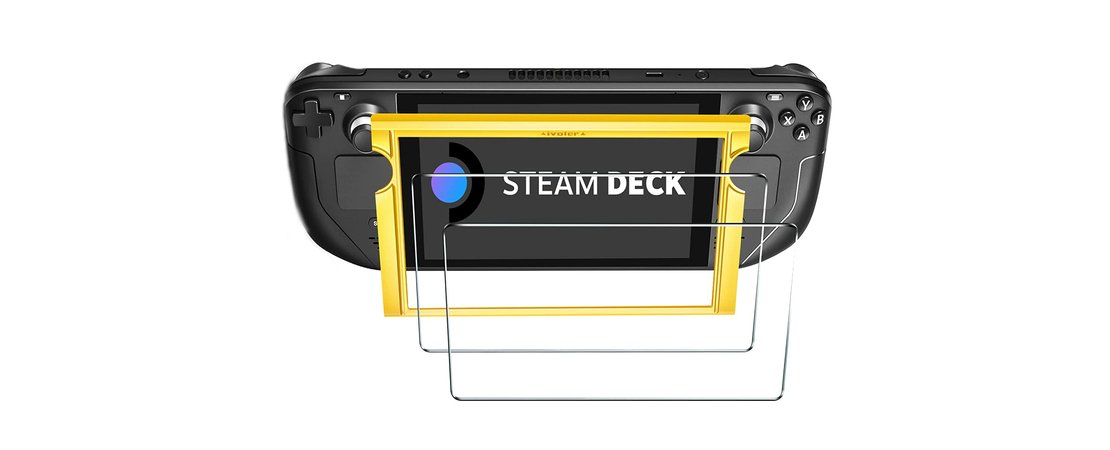With the Steam Deck, Valve has finally dared to do what many PC gamers have been dreaming of for a long time. A handheld with the capabilities of a PC, but the size of a Nintendo Switch. So you can play your favorite games on the go without having to lug around a laptop. Although the Steam Deck is already a great device without any accessories, you can get even more out of the handheld with the right accessories. We show you the most practical and important accessories for your Steam Deck.
1. SanDISK MicroSD Card
If you have the basic model of the Steam Deck, you only have 64 GB of storage space. That's rather little in view of the selection of games. Especially for players who like to play different games from time to time, that's just not enough. But Valve has thought ahead and the Steam Deck can be expanded with a MicroSD card by up to 1 TB of storage.
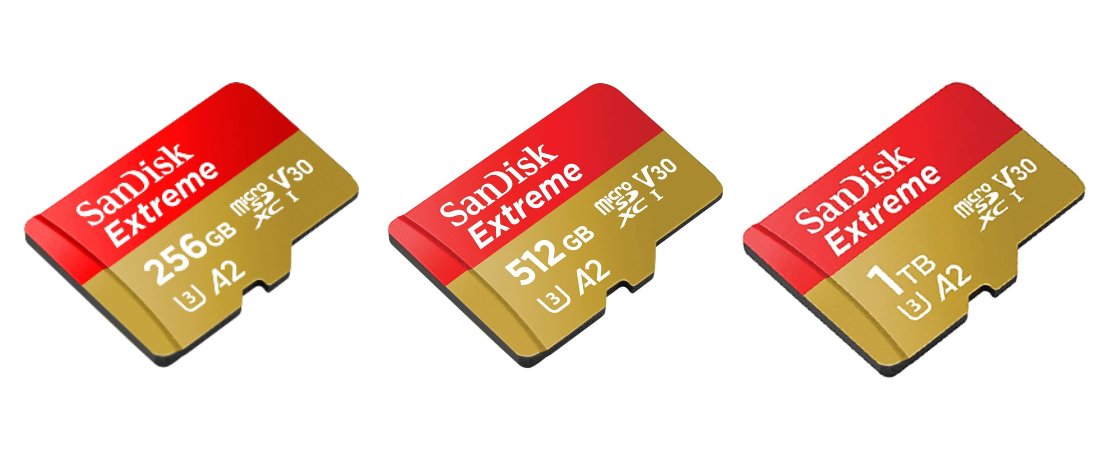
Given the now reasonable prices for MicroSD cards, we recommend buying 256 GB, 512 GB, or 1 TB directly. This way, you won't have to worry about your storage space for a while. On Amazon, deals start at under €40. Our recommendations:
256 GB - SanDisk Extreme microSDXC UHS-I Memory Card
512 GB - SanDisk Extreme microSDXC UHS-I Memory Card
1 TB - SanDisk Extreme microSDXC UHS-I Memory Card
2. Steam Deck Docking Station
Like the Nintendo Switch, the Steam Deck can be placed in a docking station. This way, you can connect the handheld to a monitor or TV, as well as a mouse, keyboard, and LAN cable, within a few seconds. In addition to Valve's original docking station for €99, there are also some alternatives to be found on Amazon. These are much cheaper and just as effective.

Currently, we would recommend two models here. The differences are not particularly large and so you can either let the price or the design decide for yourself.
ivoler 6in1 Docking Station for Steam Deck with Alu-Gehäuse
JSAUX 6in1 Docking Station for Steam Deck with Alu-Gehäuse
3. Power Bank for on the go
As much as we like the Steam Deck, there is, in our opinion, one important point of criticism - the battery. But if you don't get by with this on the go, there is a simple solution. A reasonable power bank with a 45W or 65W charging option.

Our recommendation are the Baseus power banks with 20,000mAh.
Baseus Power Bank 20,000mAh with 65W
In the format of a smartphone but slightly thicker
Baseus Power Bank 20,000mAh with 100 W
Flat, but wider and taller
4. Controller
If you want to use the Steam Deck on a monitor or TV, you will probably need a controller or mouse and keyboard. The Steam Deck is compatible with many controllers and it is easiest to use one that you already have. For example, Xbox, Switch Pro and DualSense controllers work.

If you need a controller, you can choose relatively freely. Nevertheless, we recommend spending a few more euros and buying something of quality.
Nintendo Switch Pro Controller
8Bitdo Pro 2 Bluetooth Controller
5. Keyboard
If you also want to take the Steam Deck with you and don't want to do without a keyboard, you should look among the 60-percent keyboards. As the name suggests, they are only 60% as large as a regular keyboard. For this, they do without the numeric keypad and the arrow keys.

A great choice for a keyboard is the Razer Huntsman Mini with RGB and a detachable USB-C cable. This makes it extremely compact and only slightly larger than the Steam Deck itself.
Razer Huntsman Mini - lila Schalter - clicky switches
Razer Huntsman Mini - rote Schalter - linear Schalter
6. Maus
The right mouse is probably a very special thing and often you have to look at different aspects like genre, hand size and ergonomic preferences. Therefore, we only want to recommend one mouse for those who are unsure which one to test first. The SteelSeries Aerox 3 wireless gaming mouse.

The Aerox 3 is a super light gaming mouse and offers three connection options with Bluetooth, 2.4 GHz radio and cable. The Bluetooth connection is of course particularly suitable for the Steam Deck. The built-in 40G sensor ensures the necessary precision and a battery charge promises good 200 hours of operation. The two programmable side buttons make the mouse the ideal companion.
SteelSeries Aerox 3 Wireless Gaming Mouse
7. Headset
When it comes to headsets, it gets a bit more extensive, because here there are very different requirements and the price range is extremely large. Ideally, as a gamer you already have one and don't have to worry about it anymore. For everyone else, we would recommend three current headsets.

Razer Barracuda X
Razer's headset, to be unveiled in Q2 2022, makes the start. This wireless gaming headset has a 2.4 GHz dongle and thus extremely low latency. At the same time, however, it also offers the possibility to connect it directly to the Steam Deck via Bluetooth. This makes sense above all in the sense that this way the USB-C slot is not occupied. The memory foam on the ear pads, the 40mm Razer driver and the HyperClear Cardioid microphone technology make the rest. All in all, the Barracuda X is a good choice, both for the Steam Deck and for the gaming PC itself.
Razer Barracuda X wireless headset
SteelSeries Arctis 1
If you want to go back to a cheap wired headset, the Arctis 1 from SteelSeries is a good choice. The Arctis 1 is rather in the lower segment and therefore only offers stereo. In its price range, however, it is very ergonomic and offers a bidirectional ClearCast microphone. In our opinion, therefore, a good price-performance ratio.
SteelSeries Arctis 1 wired headset
SteelSeries Arctis 7+
The Arctis 7+ is very popular among gamers and for good reason. Like the Arctis 1, the 7+ offers excellent ergonomics and is still comfortable to wear even after long gaming sessions. The virtual 7.1 surround sound turns games into small blockbusters. The battery lasts a good 30 hours on a full charge, so you don't have to worry about recharging or running the headset on cable all the time. The only downside is that you have to connect it to the Steam Deck via USB-C dongle. But in return, you also benefit from the 2.4 GHz connection.