How to Install Valheim Mods
Before proceeding with these mods, it's recommended to backup your game saves in case something goes wrong. Depending on the mods you use, it may not be possible to transfer a character from a modified game back to the original version.
As previously mentioned, the developers of Valheim never intended to officially support mods - some mods may have unique installation methods depending on how heavily they interact with the game. Fortunately, most mods use BepInEx, a modding framework for the Unity game engine.
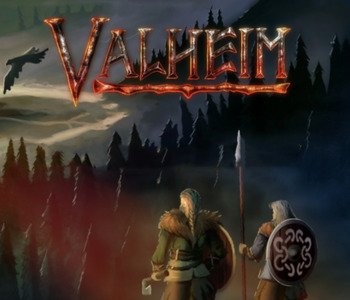
The Best Valheim Mods
- Unrestricted Portals: Allows for the transportation of metal ores through portals, saving hours of long travels.
- ValheimPlus: Enables customization of the game, including the removal of building and smelting restrictions, as well as improving map sharing for groups.
- Hearth and Home Old Food Stats: Restores the old food statistics before the Hearth and Home update.
- Epic Loot: Adds magical items to the loot pool that can be obtained from defeated enemies, chests, and boss fights.
- Valheim World Generator: Allows for viewing your world map along with the exact locations of bosses and items in a web browser.
- Fight Club: Enables fighting with friends without losing their skills or items.
- First Person View: Adds an additional camera option to enjoy the game in first-person perspective.
- BetterUI: Improves the game's user interface by making aspects such as equipment wear more visible.
- BuildShare: Allows for saving, loading, and sharing of structures with other players.
- Plant Everything: Allows for planting various berry bushes, mushroom spawns, and tree saplings for more farming diversity.
- Clock: Adds a clock to better keep track of time in the game.
These are the best Valheim mods we have. If you've already mastered the open-world game and its challenges, there are also other survival games you can try. Don't forget to get a Valheim key from Keyfuchs to enjoy the game immediately!
